Contributing to TEdit
To modify TEdit source you will need a few things:
-
C# IDE such as Visual Studio or limited debugging with VSCode. Download Visual Studio Free
-
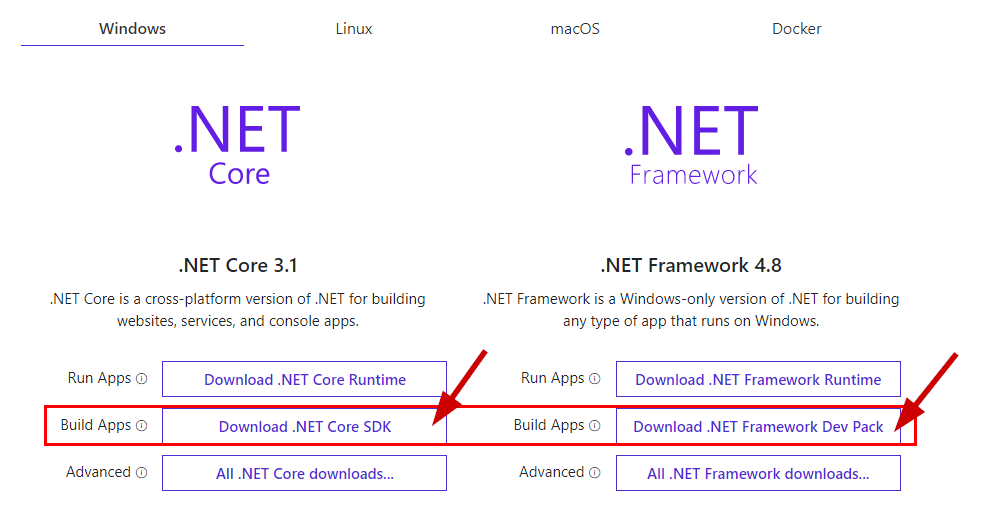
-
Git - try GitHub Desktop or Git Extensions
Note: VSCode does not support modifying the UI
Fork and clone the repository
See GitHub Documents for the current method of forking the TEdit repository https://github.com/TEdit/Terraria-Map-Editor.git.
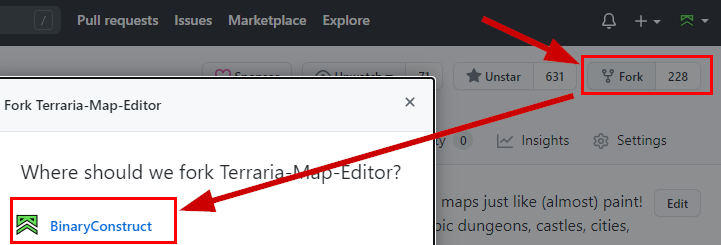
Use git to clone the repository to your local machine. Pick a folder and execute the following command:
git clone https://github.com/TEdit/Terraria-Map-Editor.git.
You can use ssh or git extensions if you have those set up. For for detailed instructions see GitHub Cloning.
Open with Visual Studio
Open the folder you cloned TEdit source code, navigate to the src folder and double click TEdit.sln
Making a change
Check out these tutorials from Microsoft:
- C# Basics
- WPF Basics - this is the user interface
- Visual Studio Tutorials
- Navigating the Debugger
Commit to GitHub
Follow the instructions here for how to submit your changes back to your fork of TEdit on Github: Committing Changes
Submit a Pull Request
Finally, submit a pull request back to the master TEdit repo: Submit a Pull Request
Localization and Languages
Please see this PR for an example of the edits needed to add your own language: https://github.com/TEdit/Terraria-Map-Editor/pull/1391