Install Requirements
Download the latest release from https://github.com/TEdit/Terraria-Map-Editor/releases/latest.
If you are on Mac OS, Linux or Mobile, you may wish to try the lightweight browser editor at https://www.terraria-map-editor.com.
- Scroll to the bottom, and ensure you download the TEdit(version).zip File
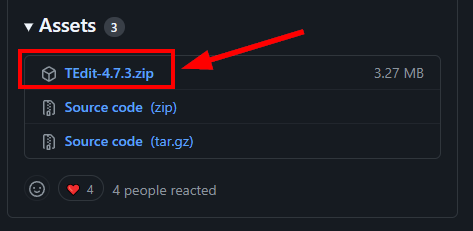
- Unzip the download to an empty folder with write access, such as
c:\games\TEdit.
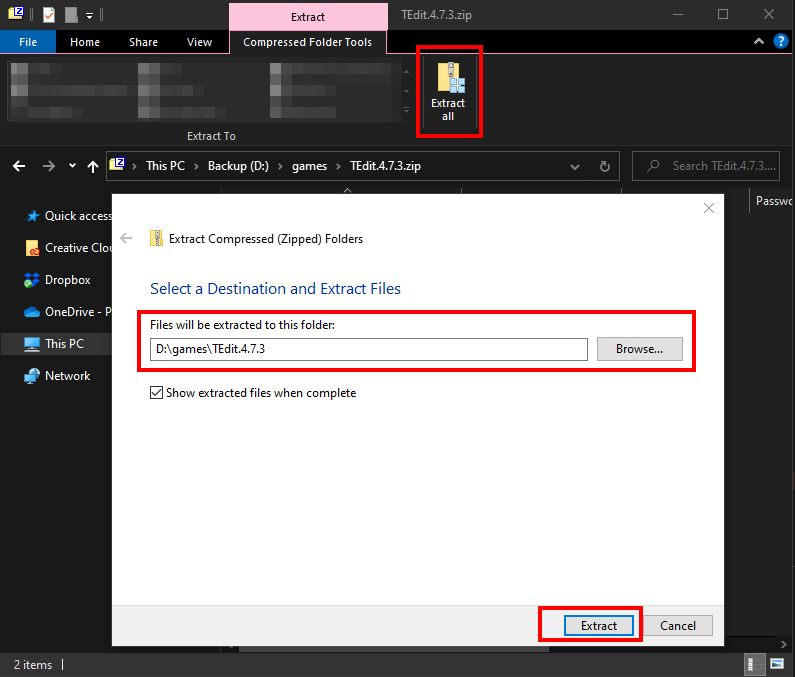
- NOTE: you may need to delete OLD versions of files from this folder first.
- Launch the exe file
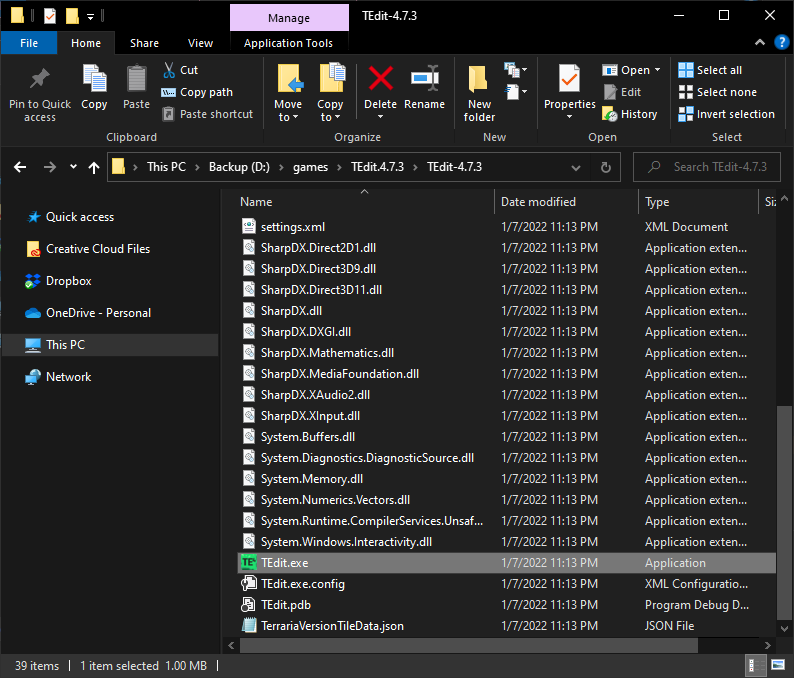
REQUIRED
These are requirements these, if you are having issues please uninstall/reinstall the following dependencies.
- Latest DotNet Framework
- DirectX 11
- Update your Graphics Driver to latest release (not beta) version
- Only Windows 10 x64 has been tested, previous versions (XP, 7, 8) are NOT guaranteed to work and support will be limited.
For Sprite Viewing
-
Terraria must be installed or the data files must be available, normally
- 64bit:
Program Files (x86)\Steam\steamapps\common\Terraria\content - 32bit:
Program Files\Steam\steamapps\common\Terraria\content
- 64bit:
-
Steam and Gog versions of Terraria normally work. However, you might be able to get other types to work with the steps below.
-
If you don't have Terraria installed on the PC you are using there will be no sprite visualization, but the application should still work if you meet the other requirements.
-
If you don't have Terraria installed but have a copy of Terraria/Content e.g. shared network drive, virtual machine, USB drive, etc., you can uncomment and edit
<AltC>in settings.xml to point to your custom Terraria/Content location.NOTE: Remove the
<!--and-->to uncomment the line
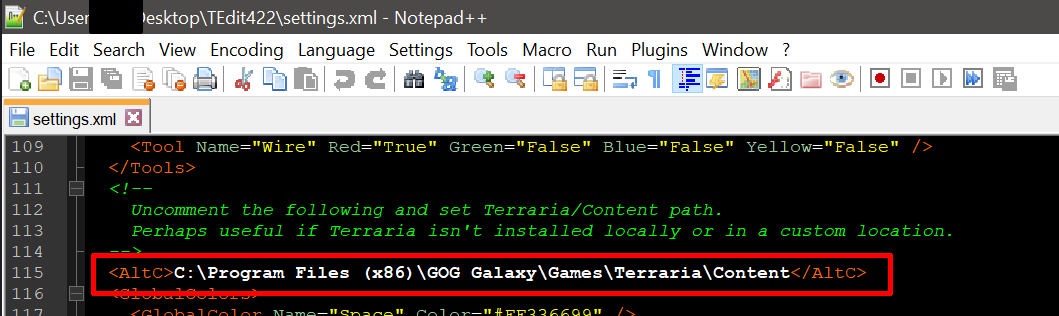
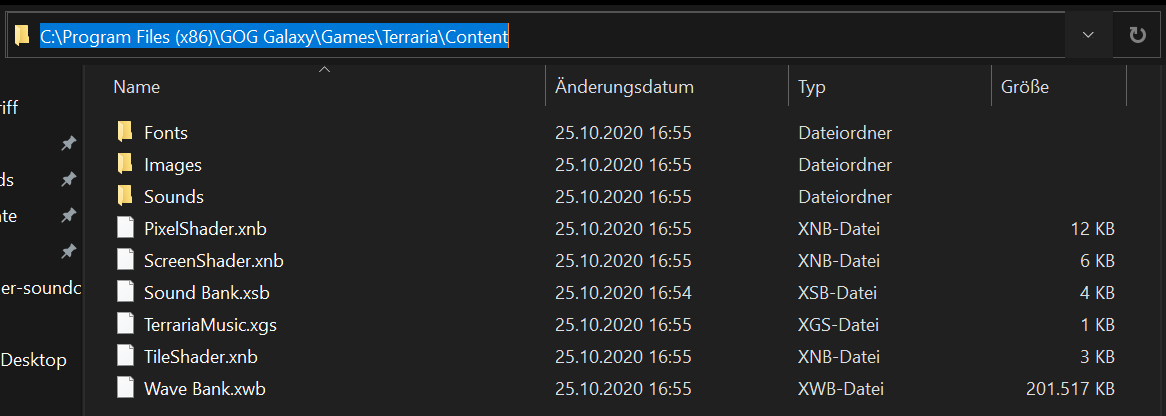
Known Limitations
- NOT compatible with any mod files or TConfig modified worlds
- ONLY supports textures with a Steam copy of Terraria installed
- If you don't have Terraria installed but have access to Terraria/Content (e.g. shared network drive, USB), you can point to it by uncommenting and editing <AltC> in settings.xml
Note
- Some older integrated graphics chipsets, old netbooks/laptops, may not work! TEdit may or may not work with these older integrated graphics chipsets.
- nVidia 770 are known to have issues with certain driver versions, please update and reinstall DirectX/.Net
- If you have the option of using Integrated Graphics or GPU (nVidia/ATI) and are having issues, try switching this setting.